There is a fabulous linky party with prizes going on over at Scrapbook Blessings Club. I am entering
my calendar that I made this month for the Besties Dutch Girl challenge. It went live a week ago, so I hope this is okay to enter.
I am using a Lil Lovely by Sherri Baldy My-Besties. Isn't she adorable? My calendar that I used can
be found online by typing in free calendar pages 2015
For the base of my calendar I am using coasters that we found at a garage sale. I just papered them up all pretty. :)
Be sure to come enter your project today at Scrapbook blessings club to be entered to win!
http://www.scrapbookblessingsclub.com/2014/12/december-linky-party-anything-goes.html
Wednesday, December 31, 2014
Monday, December 22, 2014
Brown and yellow card using a My-Besties digi stamp
It's a beautiful day today! Actually, it is quite cold here in Michigan, but no snow on the ground
thankfully. :)
I've decided to make my mom a birthday card with colors that I never use, but really love. Brown
and yellow. They look awesome together, if I don't say so myself. :)
I'm using a digi stamp today by Sherri Baldy My-Besties. Isn't she darling? I love the big eyes, the
long lashes, the long flowing hair. Each of her images just puts a smile on my face and they do for
my mom each time she receives a card also.
THanks for taking a peak! If you would like to search through Sherri Baldy's Besties...come on over to www.scrapbookstampsociety.com
Thursday, December 18, 2014
Scan N Cut and My Besties
Today I am sharing a card with a My-Besties image called Christmas Dolly. You can find it at Scrapbook stamp Society. http://scrapbookstampsociety.com/auction_details.php?name=Christmas-dog-Dolly-MyBesties-Pets-by-Sherri-Baldy&auction_id=107559 I have shared how I cut this on yesterday's post.
For today I am sharing how to do the snowflakes, the words, and the big white box on the bottom that has the words in it. These are all patterns that come in your machine.
To use a bulit in pattern that your machine comes with ..
1. Load mat
2. Click Pattern
3. For the Snowflake I clicked on the first icon of the plant and flower, then clicked on the
first snowflake in the set.
4. Choose a size that you would like for your snowflake. I chose the smallest size which ended
up being 1.36 Height, and 1.19 in width. You can choose any size you like. Click ok
5. click ok on the next screen
6. on the next screen you can say how many you would like. I needed 6, you can plus or minus
on this screen, and then click Set
7. on the next screen you can move your snowflake around on the mat where you would like to
cut it just by clicking on it with your finger and moving it, or just leave it where it is, and click
OK
8. Click Cut, and Start
9. Your image should have cut out perfectly and now you can unload your mat.
Monday, December 15, 2014
Scan N Cut Digi stamp with an offset outline
Hi Folks
Still learning my Scan N Cut and documenting what I am doing along the way.
Today I am sharing how I am using a digi stamp and then using the Brother Scan N Cut to cut an
outline around my image.
I have a digi stamp on plain card stock orinted out and ran it through the machine. For this..
1. Load mat (button on the top right of machin)
2. I push scan (there are only two choices pattern or scan)
3. I push direct cut (you have 3 choices that pop onto the screen)
4. The machine scans the image on the mat and shows you what it found. click ok
5. Select your cutting area. There are arrows on the screen that you can move. (this of this
as cropping your image that is on the paper)
6. Here you have a choice to cut on the line by clicking ok, or you can click the top circles and do
an offset around the image or the bottom images to do a pattern around them. I am going to do the outline around my images so I am pushing the top 2 circles.
7. By Clicking on the circles it will take you to the next screen. Click on the plus button until you have the width of offset that you would like. I would like my outline to be 0.04 you can play around with that depending on how much you would like. Click ok
8. this brings you back to the last screen click ok again
9. This screen will say Draw or Cut.. Click cut , and when prompted click Start
Here is an example of a digi stamp with a cut line around the image instead of on the line. I love how they turned out.
Still learning my Scan N Cut and documenting what I am doing along the way.
Today I am sharing how I am using a digi stamp and then using the Brother Scan N Cut to cut an
outline around my image.
I have a digi stamp on plain card stock orinted out and ran it through the machine. For this..
1. Load mat (button on the top right of machin)
2. I push scan (there are only two choices pattern or scan)
3. I push direct cut (you have 3 choices that pop onto the screen)
4. The machine scans the image on the mat and shows you what it found. click ok
5. Select your cutting area. There are arrows on the screen that you can move. (this of this
as cropping your image that is on the paper)
6. Here you have a choice to cut on the line by clicking ok, or you can click the top circles and do
an offset around the image or the bottom images to do a pattern around them. I am going to do the outline around my images so I am pushing the top 2 circles.
7. By Clicking on the circles it will take you to the next screen. Click on the plus button until you have the width of offset that you would like. I would like my outline to be 0.04 you can play around with that depending on how much you would like. Click ok
8. this brings you back to the last screen click ok again
9. This screen will say Draw or Cut.. Click cut , and when prompted click Start
Here is an example of a digi stamp with a cut line around the image instead of on the line. I love how they turned out.
 |
| You can find both of these images at www.scrapbookstampsociety.com |
Wednesday, December 10, 2014
Scan n Cut Amazing! How to do a stamped image with Scan N Cut
Okay, so I haven't posted in awhile.. reason being is because I got a brand new Scan N Cut machine as a gift from a very dear friend.
I have been trying to learn all I can about this machine and how it works. So far it's pretty amazing!
I have stamped an image on plain card stock and ran it through the machine. For this..
1. Load mat (button on the top right of machin)
2. I push scan (there are only two choices pattern or scan)
3. I push direct cut (you have 3 choices that pop onto the screen)
4. The machine scans the image on the mat and shows you what it found. click ok
5. Select your cutting area. There are arrows on the screen that you can move. (this of this
as cropping your image that is on the paper)
6. Here you have a choice to cut on the line by clicking ok, or you can click the top circles and do
an offset around the image. You could also click the little patterns to make a selected shape around your image instead. I'm going to cut on the line, so I just click ok
7. The next screen asks you if you would like to draw, or cut? I click cut and then push the start button when prompted.
8. Your machine will feed your mat to the proper location and cut your design. YAY!
Here is an example of a stamped image cut this way. Sorry I didn't take a good photo, but these
are just samples.
I have been trying to learn all I can about this machine and how it works. So far it's pretty amazing!
I have stamped an image on plain card stock and ran it through the machine. For this..
1. Load mat (button on the top right of machin)
2. I push scan (there are only two choices pattern or scan)
3. I push direct cut (you have 3 choices that pop onto the screen)
4. The machine scans the image on the mat and shows you what it found. click ok
5. Select your cutting area. There are arrows on the screen that you can move. (this of this
as cropping your image that is on the paper)
6. Here you have a choice to cut on the line by clicking ok, or you can click the top circles and do
an offset around the image. You could also click the little patterns to make a selected shape around your image instead. I'm going to cut on the line, so I just click ok
7. The next screen asks you if you would like to draw, or cut? I click cut and then push the start button when prompted.
8. Your machine will feed your mat to the proper location and cut your design. YAY!
Here is an example of a stamped image cut this way. Sorry I didn't take a good photo, but these
are just samples.
Thursday, December 4, 2014
Happy 21st Birthday!
Today is my son's fiance's birthday and she turned 21! So...a big happy birthday to you Kristen!
I've used some patterned papers that have been sitting in my craft room forever, along with some
beautiful lace. Kristen loves lace, so I knew I had to add some on her card.
I've used a My-Besties digi stamp called img452 and you can find it at:
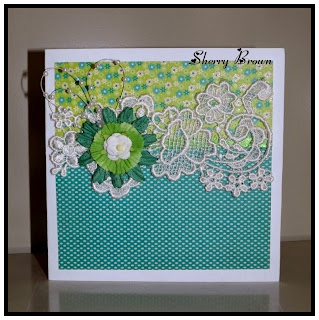

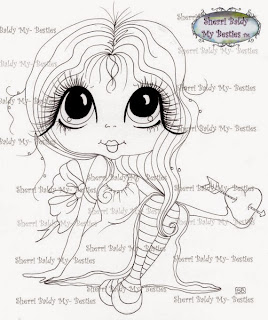
Sunday, November 30, 2014
My-Besties Blakely Ann Pajama Party
My-Besties digi stamp, don't you just love it? It's called Blakely Ann Pajama Party.
You can get this darling digi for yourself right here: https://www.etsy.com/listing/212731196/instant-download-digital-digi-stamps-big?ref=shop_home_active_14&ga_search_query=Blakely
I think this would make a darling scrapbook page too. I can't wait until my son's have some daughters that I can scrapbook for. :)
You make life Dreamy
Today I am stamping with a clear stamp from Sherri Baldy My-Besties. She sells stamp sets now
that are so cool. A main image, and then little things like flowers, words or phrases, are added to it.
You can buy all sorts of things from Scrapbook Stamp Society now, like clear stamps, digi stamps, 3d downloads, tags, bottlecaps and other printables like banners. www.scrapbookstampsociety.com
This card is going as a thank you card to Sherri herself. I thought the little sentiment "you make life dreamy" is perfect for her because of her little designs, they are all so whimsical and dreamy wouldn't you agree?
I've used my silhouette to make a shaped card and mat. I think the mat was from Birdscards.com if you haven't been to her blog check it out. She leaves beautiful files for free for everyone to use in different formats for different machines.
The embellishments are from Creating with Details.
Monday, November 17, 2014
Bottle cap Challenge
There is a fun new bottle cap challenge over at the My-Besties French Blog. Lots of inspiration and fun ideas on how to use the 1 inch bottle cap inserts.
For my project, I made a Tic Tac Toe Board. It is for my little nieces to play while over at their
grandparents house, but I must confess my husband and sons have all played me a few games on it.
ha ha ha Never too old to play Tic Tac Toe.
We hope you will come play along and share your projects with us. To see more inspiration please come see the My-Besties French blog here: http://blogfrancaislesbesties.blogspot.com/
I've used:
cardboard for my base
white cardstock, patterned paper
9 bottlecaps bottle caps at Michaels
2 sheets of different bottle cap inserts bottle cap inserts from Scrapbook Stamp Society
9 clear epoxy stickers epoxy stickers at Michaels
e6000 adhesive glue e6000 at Michaels
I also used a 1" circle punch, but if you don't have that you can use scissors. 1 inch circle punch at Michaels
For my project, I made a Tic Tac Toe Board. It is for my little nieces to play while over at their
grandparents house, but I must confess my husband and sons have all played me a few games on it.
ha ha ha Never too old to play Tic Tac Toe.
We hope you will come play along and share your projects with us. To see more inspiration please come see the My-Besties French blog here: http://blogfrancaislesbesties.blogspot.com/
I've used:
cardboard for my base
white cardstock, patterned paper
9 bottlecaps bottle caps at Michaels
2 sheets of different bottle cap inserts bottle cap inserts from Scrapbook Stamp Society
9 clear epoxy stickers epoxy stickers at Michaels
e6000 adhesive glue e6000 at Michaels
I also used a 1" circle punch, but if you don't have that you can use scissors. 1 inch circle punch at Michaels
Monday, November 3, 2014
Double slider card
Koala T Crafts on Facebook is having another awesome challenge this week. It is a double slider
card. There is a tutorial there for you to see if you want to check it out. It is Awesome!
You pull the ribbon at the top and as you can see a card pops out both on top and bottom just with one
pull. How cool is that? Right? :)
Here is my take on this fun challenge, I chose to do a black and white card this week.
card. There is a tutorial there for you to see if you want to check it out. It is Awesome!
You pull the ribbon at the top and as you can see a card pops out both on top and bottom just with one
pull. How cool is that? Right? :)
Here is my take on this fun challenge, I chose to do a black and white card this week.
 |
| Princess Jasmine Clear stamp http://www.inspirationalbath.com/catalog.php?item=379 |
Sunday, November 2, 2014
Win a Brother scan and cut or win an Ipad
Great My Besties Giveaway!!!!
Hi Friends,
IT IS MY-Besties GIVEAWAY TIME!!! I have TWO BIG SURPRISES for YOU!!!
I want you to know how much you mean to me!!! SO EVERY ORDER STARTING RIGHT NOW ....FROM any of our 3 Stores Listed Below Will Be ENTERED TO WIN~ These TWO GREAT PRIZES!!!
Our Giveaways will be starting NOW and go all the way through Nov and Dec !!!!! We will Pick the First Winner on Dec 24th and the Second Winner on Dec 31st!!!
Here is what you will be entered to WIN With Every My Besties Order!
* ~ A Brother Scan N Cut! ~*
AND!!!!!
* ~An IPad !!!!~*
Feel Free to Share this post in Groups and with your Crafty Friends For EXRTA Chances to WIN!!
Here are our Besties Shops!
https://www.etsy.com/shop/SherriBaldy
www.My-Besties.com
www.Scrapbookstampsociety.com
Be Sure To JOIN our FB Group here: https://www.facebook.com/groups/mybestiesdesigns/
AND!!!!!!!!!! Be sure to Like our FB page, Here:
https://www.facebook.com/SherriBaldyMyBesties?ref=hl
To keep up with all the Besties Details for these FUN Crafty Giveaways
"From My Craft Table To Yours"
Happy Crafting My Friends!
XOXO
Sherri
IT IS MY-Besties GIVEAWAY TIME!!! I have TWO BIG SURPRISES for YOU!!!
AND
I want you to know how much you mean to me!!! SO EVERY ORDER STARTING RIGHT NOW ....FROM any of our 3 Stores Listed Below Will Be ENTERED TO WIN~ These TWO GREAT PRIZES!!!
Our Giveaways will be starting NOW and go all the way through Nov and Dec !!!!! We will Pick the First Winner on Dec 24th and the Second Winner on Dec 31st!!!
Here is what you will be entered to WIN With Every My Besties Order!
* ~ A Brother Scan N Cut! ~*
AND!!!!!
* ~An IPad !!!!~*
Feel Free to Share this post in Groups and with your Crafty Friends For EXRTA Chances to WIN!!
Here are our Besties Shops!
https://www.etsy.com/shop/SherriBaldy
www.My-Besties.com
www.Scrapbookstampsociety.com
Be Sure To JOIN our FB Group here: https://www.facebook.com/groups/mybestiesdesigns/
AND!!!!!!!!!! Be sure to Like our FB page, Here:
https://www.facebook.com/SherriBaldyMyBesties?ref=hl
To keep up with all the Besties Details for these FUN Crafty Giveaways
"From My Craft Table To Yours"
Happy Crafting My Friends!
XOXO
Sherri
Sunday, October 26, 2014
Happy Birthday Sherri Baldy
Today is Sherri Baldy's birthday. The whole design team got together and sent her cards.
She has such a beautiful spirit and is so kind. I hope she enjoys her day and it is as special
as she is.
The card I made for Sherri is an easel card. I am using a 3d image designed by Sherri, and
colored by Bonnie Kohane. I love these 3d images because all you have to do is print and
cut and pop up with some foam tape. Easy and super cute.
I cut the words Happy Birthday on my Cameo, and gave them a shadowed background to
pop out a little bit.
The cupcakes at the bottom of the card are from a sticker sheet. I usually don't use stickers
but the ones that pop are a lot of fun, don't you think?
If you would like this sweet My-Besties 3d image you can find it here with many more: http://scrapbookstampsociety.com/categories.php?category=3D-Decoupage-Sheets-&parent_id=1989
Sunday, October 19, 2014
My friend and I having fun in a hot air balloon
My Friend Christina and I went to the Kalamazoo Air Museum when she came to visit. We found this fun air balloon photo op, so we hopped into it. I love how she has posed
in this photo.
I decided to make our print black and white, and put it in a silver frame that I blinged out
with Spellbinders want 2 Scrap nestabling sticker/gems. You can find them at: www.creatingwithdetails.com at this link https://www.creatingwithdetails.com/search?controller=search&orderby=position&orderway=desc&search_query=nestabling&submit_search=Search
Bottlecap card
I couldn't resist trying a bottlecap on a card. Very easy. I used e6000 to glue my bottlecap
to my flower. My bottlecaps and epoxy stickers were bought from Michael's. The
beautiful flatback bead trim was from Creatingwithdetails.com and of course the lovely
little image in the bathtub is from Scrapbook Stamp society.
.jpg) |
| I've used Bottlecap sheet #1 found here: http://scrapbookstampsociety.com/auction_details.php?name=Bottlecaps-1-4x6--multicolored-sheet-download-MyBesties&auction_id=107453 |
 |
| Beautiful beading from Creating with Details https://www.creatingwithdetails.com/beaded-trims/229-ivory-flatback-bead-trim-2-yds.html |
Saturday, October 18, 2014
Bottlecap keychain
I am having so much fun with the new bottlecap sheets at Scrapbook Stamp Society.
They are downloadable and you print them out on 4x6 inch paper in your printer.
They come in 1 inch size already, so all you have to do is take your 1 inch round paper
punch and punch the image out. You get quite a few to a page.
I've used a bottlecap by Spare Parts, Epoxy Sticker by Spare Parts and a keychain from
Michaels to make my project today.
The awesome My-Bestie image come from Sherri Baldy's shop :
http://scrapbookstampsociety.com/auction_details.php?name=1-inch-bottlecap-5-multicolor-download-MyBesties-by-Sherri-Baldy&auction_id=107461
The beautiful flower bling came from www.creatingwithdetails.com
direct ink to the spray of flowers https://www.creatingwithdetails.com/sprays/560-pink-bead-spray-bundle.html (they are only $1.00 for a bundle)
They are downloadable and you print them out on 4x6 inch paper in your printer.
They come in 1 inch size already, so all you have to do is take your 1 inch round paper
punch and punch the image out. You get quite a few to a page.
I've used a bottlecap by Spare Parts, Epoxy Sticker by Spare Parts and a keychain from
Michaels to make my project today.
The awesome My-Bestie image come from Sherri Baldy's shop :
http://scrapbookstampsociety.com/auction_details.php?name=1-inch-bottlecap-5-multicolor-download-MyBesties-by-Sherri-Baldy&auction_id=107461
The beautiful flower bling came from www.creatingwithdetails.com
direct ink to the spray of flowers https://www.creatingwithdetails.com/sprays/560-pink-bead-spray-bundle.html (they are only $1.00 for a bundle)
Friday, October 17, 2014
Bottlecap headband
Is this cute or what? I have to admit, I didn't crochet the actual headband myself its
just a cheapie I picked up at the store.
However, I did add the decoration to it. :)
I used a bottlecap image from Scrapbook stamp Society. Isn't this little image
adorable? So easy to use too. You can find it and more like it here:
I've also added some pearl spray from www.creatingwithdetails.com
The direct link to the pearl spray is https://www.creatingwithdetails.com/sprays/87-3mm-pearl-bead-spray-cream.html
Monday, October 13, 2014
For a dear friend
run down by a car. She has been in the hospital for about 3 weeks now. I don't know if this
will get to her room or not, but if it does, I hope it brightens her day. Praying for her daily.
I used a Martha Stewart punch border for the matting around the image.
My image is a My Besties stamp, it is precolored by Sherri Baldy. Very easy to use.
If you would like to get this image you can get it at Sherri Baldy's etsy site https://www.etsy.com/listing/203896902/instant-download-digital-digi-stamps-big?ref=shop_home_active_2&ga_search_query=hang%2Bin%2Bthere or at
www.scrapbookstampsociety.com
Friday, October 10, 2014
I'm in, I'm in, I'm in!!! yay!
Ever lock yourself out of your blog? I did. LOL I haven't had a good month's worth of posts because of it. I must remember my password.
I'd like to share this card made with the darling My-Besties angel digi stamp by Sherri Baldy.
I ended up making this card for a friend that has had an accident instead of a birthday card and will
be sending it to her. I love this image, its great for almost anything.
you can find it at Sherri's etsy shop at : https://www.etsy.com/listing/206147470/instant-download-digi-stamps-big-eye-big?ref=shop_home_active_1&ga_search_query=angel
This gorgeous bird border die is only $14.99 at http://www.inspirationalbath.com/catalog.php?category=175
I'd like to share this card made with the darling My-Besties angel digi stamp by Sherri Baldy.
I ended up making this card for a friend that has had an accident instead of a birthday card and will
be sending it to her. I love this image, its great for almost anything.
you can find it at Sherri's etsy shop at : https://www.etsy.com/listing/206147470/instant-download-digi-stamps-big-eye-big?ref=shop_home_active_1&ga_search_query=angel
This gorgeous bird border die is only $14.99 at http://www.inspirationalbath.com/catalog.php?category=175
Thursday, October 2, 2014
tiny box made using the Envelope Board
Check out this darling gift box. I found the tutorial for this on youtube, and thought I have got
to give that a try! It was simple and fun. Hope you will give it a try too.
I used the We R Memory Keepers Envelope Punch to make both the box and the bow.
to give that a try! It was simple and fun. Hope you will give it a try too.
I used the We R Memory Keepers Envelope Punch to make both the box and the bow.
Tuesday, September 30, 2014
Fall Card
Hello, Its a beautiful fall day in Michigan. The air is crisp, and seems to clean. The leaves are all
changing color now too. I like this time of year when the leaves are still in full colors, greens, reds, yellows and oranges. I hope everyone is having a wonderful day.
My card today is a birthday card for my mother in law. Isn't this little image darling? It's
a My-Besties image. I can't take credit for the beautiful coloring, one of the girls on the design
team did this.
You can find the image here:
You can find this Free (yes I said free) svg file here:
Sunday, September 28, 2014
Welcome to the Neighborhood
We have new neighbors and I thought I would make them a card. Clean and simple. I love this design. This design is by Bird's Cards. She has tons of beautiful free files on her website. Be sure to stop by if you have a cutting machine.http://www.birdscards.com/
Thursday, September 25, 2014
Christmas card #4 in 3d
Welcome back! Today is Christmas in 3d. This is a pre-colored image by Sherri Baldy My-Besties.
You can find a full section on 3d images that are already colored at Scrapbook Stamp Society right
here at the following link. http://scrapbookstampsociety.com/categories.php?category=3D-Decoupage-Sheets-&parent_id=1989
These 3d sheets are so easy to use. You print them out on your printer. Cut around each section of the design and then use foam tape between the layers to get the dimension. Fun Fun Fun!
Wednesday, September 24, 2014
Christmas card #3
As promised another Christmas card today.
Are you getting in the Christmas mood yet? If not, still more to come tomorrow.
I am using red cardstock, DCWV patterned paper The Christmas Collection, and
a My-Besties digi stamp by Sherri Baldy.
If you love this image as much as I do, you can get it at
www.scrapbookstampsociety.com
Are you getting in the Christmas mood yet? If not, still more to come tomorrow.
I am using red cardstock, DCWV patterned paper The Christmas Collection, and
a My-Besties digi stamp by Sherri Baldy.
If you love this image as much as I do, you can get it at
www.scrapbookstampsociety.com
Tuesday, September 23, 2014
Christmas card #2
Hello again,
Another Christmas card today. In fact, I have 40 of them to make for an order, so its what I will be showing for the next couple weeks.
Yesterday I made a card using this darling little image with her sister, today she is all by herself.
They are so cute. Don't you think? :)
If you would like to purchase this digi stamp or more like her you can get her at Scrapbook Stamp Society.
Image- My-Besties http://scrapbookstampsociety.com/auction_details.php?name=Scann004-MyBesties-Christmas-digi-stand-by-Sherri-Baldy&auction_id=107335
Another Christmas card today. In fact, I have 40 of them to make for an order, so its what I will be showing for the next couple weeks.
Yesterday I made a card using this darling little image with her sister, today she is all by herself.
They are so cute. Don't you think? :)
If you would like to purchase this digi stamp or more like her you can get her at Scrapbook Stamp Society.
Image- My-Besties http://scrapbookstampsociety.com/auction_details.php?name=Scann004-MyBesties-Christmas-digi-stand-by-Sherri-Baldy&auction_id=107335
Monday, September 22, 2014
Merry Christmas getting started early
This is my start to Christmas card making. I'm in the mood already, are you?
I am using a My-Besties digi stamp that can be bought 3 separate ways. Together like this,
and then each one by itself. I really like this little duo.
You can find these My-Besties and more at www.scrapbookstampsociety.com and
at Sherri Baldy's Etsy shop: https://www.etsy.com/shop/SherriBaldy?ref=listing-shop-header-item-count
Monday, September 15, 2014
Double pocket card
To give a friend a smile today, and let her know that I am thinking of her. I made this double
pocket card from a tutorial that I found on Splitcoast Stampers.
This is a really simple card to make, and lots of fun. If you would like to give it a try you can
do the tutorial that I tried here: http://beate.blogs.splitcoaststampers.com/2007/09/18/double-pocket-card-tutorial/
pocket card from a tutorial that I found on Splitcoast Stampers.
This is a really simple card to make, and lots of fun. If you would like to give it a try you can
do the tutorial that I tried here: http://beate.blogs.splitcoaststampers.com/2007/09/18/double-pocket-card-tutorial/
Friday, August 22, 2014
Clean and simple Christmas cards.
I have an order for 10 Christmas cards, all clean and simple. Here are my first 2.
Both images are from Sherri Baldy My-Besties and can be found at Scrapbook Stamp Society.
http://scrapbookstampsociety.com/categories.php?category=01-Christmas&parent_id=2014
Both images are from Sherri Baldy My-Besties and can be found at Scrapbook Stamp Society.
http://scrapbookstampsociety.com/categories.php?category=01-Christmas&parent_id=2014
Thursday, August 21, 2014
slider card challenge at Scrapbook Blessings Club with tutorial
Come join the challenge over at the Scrapbook Blessings Club today. Come join in on
the fun and be entered to win a great prize.
http://www.scrapbookblessings.blogspot.com/2014/08/challenge-27-anything-goes-featuring.html
The sponsor this week is: Blue Moon Creation Crafting Station
Monday, August 18, 2014
Guest spot with My Whimsical little world
My two cards for a guest dt spot with My Whimsical Little World. Paola, draws these cute
little stamps. I just love that little puppy down on the bottom card. That stamp actually comes
with a girl dancing and listening to music as well. So the stamps are very versatile, and can
be used multiple ways, that's always plus in my book.
If you would like to see more of these stamps, and really awesome projects by the real
design team you can find them at: http://mywhimsicallittleworld.blogspot.com/
Don't forget to check out the freebies while you are there!
 |
| The words "You Rock" were cut out on Silhouette. If you like it, email me at ShersL84bed@aol.com with svg in the title and I will send it over to you. |
Saturday, August 9, 2014
A couple of cards
Well goodness! I can't believe its taken me a month to get my crafty mojo back. LOL
This little Bestie stamp is a clear stamp from Sherri Baldy My-Besties called Chantilly Millie.
You can purchase the image in digi and in clear stamp it either at Etsy or Scrapbook Stamp Society.
This little Bestie stamp is a clear stamp from Sherri Baldy My-Besties called Chantilly Millie.
You can purchase the image in digi and in clear stamp it either at Etsy or Scrapbook Stamp Society.
 |
| Chantilly Millie by Sherri Baldy |
 |
| Just a little challenge that I had from the Koala T crafts group to use a page in a book to make my card. |
 |
| Another darling My-Bestie image from Sherri Baldy |
 |
| This fabulous stamp is a clear polymer stamp from Sunsational Stamps. |
Subscribe to:
Posts (Atom)




























.JPG)
.JPG)







.jpg)
